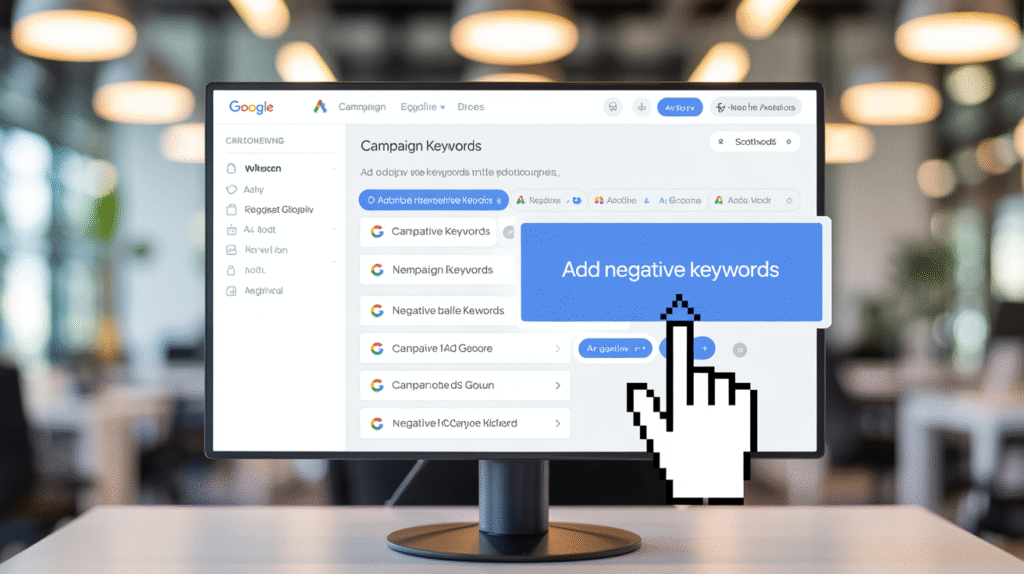
In the competitive world of online advertising, relevance is everything. Negative keywords in Google Ads help advertisers fine-tune their targeting by telling Google what not to show their ads for. This small yet powerful tactic can dramatically improve your click-through rate (CTR), lower cost-per-click (CPC), and boost your return on ad spend (ROAS).
If you’re not using negative keywords effectively, chances are you’re wasting money on irrelevant traffic. Let’s explore how to avoid that mistake.
🧠 What Are Negative Keywords?
A negative keyword is a type of keyword that prevents your ad from being triggered by a certain word or phrase. For example, if you sell luxury watches, you might add “cheap” or “free” as negative keywords to avoid bargain-hunters.
✅ Example:
- Your keyword: “Buy watches online”
- Negative keyword: “cheap”
- Your ad won’t show for: “cheap watches online”
💸 Why Negative Keywords Matter in 2025
Let’s break down why negative keywords are more critical than ever in 2025:
1. Reduce Wasted Spend
Your ads won’t show to people who are unlikely to convert. That means less money spent on unqualified clicks.
2. Improve Relevance & Quality Score
Google favors ads that match user intent. Filtering irrelevant traffic boosts your ad relevance, which can improve your Quality Score and reduce CPC.
3. Higher Conversion Rates
When you eliminate uninterested or misaligned traffic, your landing pages are visited by users with real intent—leading to better conversions.
4. Better Campaign Insights
Clean data means accurate performance tracking. Negative keywords filter noise so you can make smarter optimization decisions.
🛠️ How to Find Negative Keywords
Use the tools below to discover which terms are wasting your budget:
- Google Ads Search Terms Report: Shows real queries that triggered your ads. Look for irrelevant phrases and add them as negatives.
- Google Keyword Planner: Analyze potential negative keywords before starting a campaign.
- Third-Party Tools: Platforms like SEMrush, SpyFu, or Ahrefs can uncover keywords your competitors are avoiding or wasting money on.
🚫 Types of Negative Keywords to Use
- Generic Terms: Words like “free,” “cheap,” “sample,” or “DIY”
- Irrelevant Services: Products you don’t sell (e.g., “watch batteries” if you sell watches)
- Competitor Brand Names: If you don’t want to show for rival brands
- Job Seekers: Terms like “career,” “job,” “hiring” if you’re not recruiting
🔗 Want to learn more? Check Google’s official Negative Keywords Help Guide.
🔁 Where to Add Negative Keywords
You can apply negative keywords at three levels:
- Campaign Level: Applies across all ad groups
- Ad Group Level: More precise control over specific ad variations
- Shared Library (Negative Keyword Lists): Easily apply the same list across multiple campaigns
🧩 Best Practices for Using Negative Keywords
- Regularly review your Search Terms Report
- Use broad match negative keywords cautiously—they can block valuable traffic
- Group your negative keywords logically using lists
- Monitor performance weekly to update as trends shift
🔗 Outbound Resources
- Google’s Negative Keyword Tool
- WordStream: How to Build a Negative Keyword List
- HubSpot: Advanced Google Ads Strategies
✅ Final Thoughts: Don’t Ignore Negative Keywords
Ignoring negative keywords in Google Ads is like trying to filter water with a sieve full of holes. If you want your campaigns to deliver real ROI, trim the fat. A smart negative keyword strategy sharpens your targeting, boosts conversions, and helps your budget go further.
🚀 Want expert help managing your ad spend? Contact us for a free PPC audit.
